ALL ABOUT GOOGLE DRIVE DRIVE
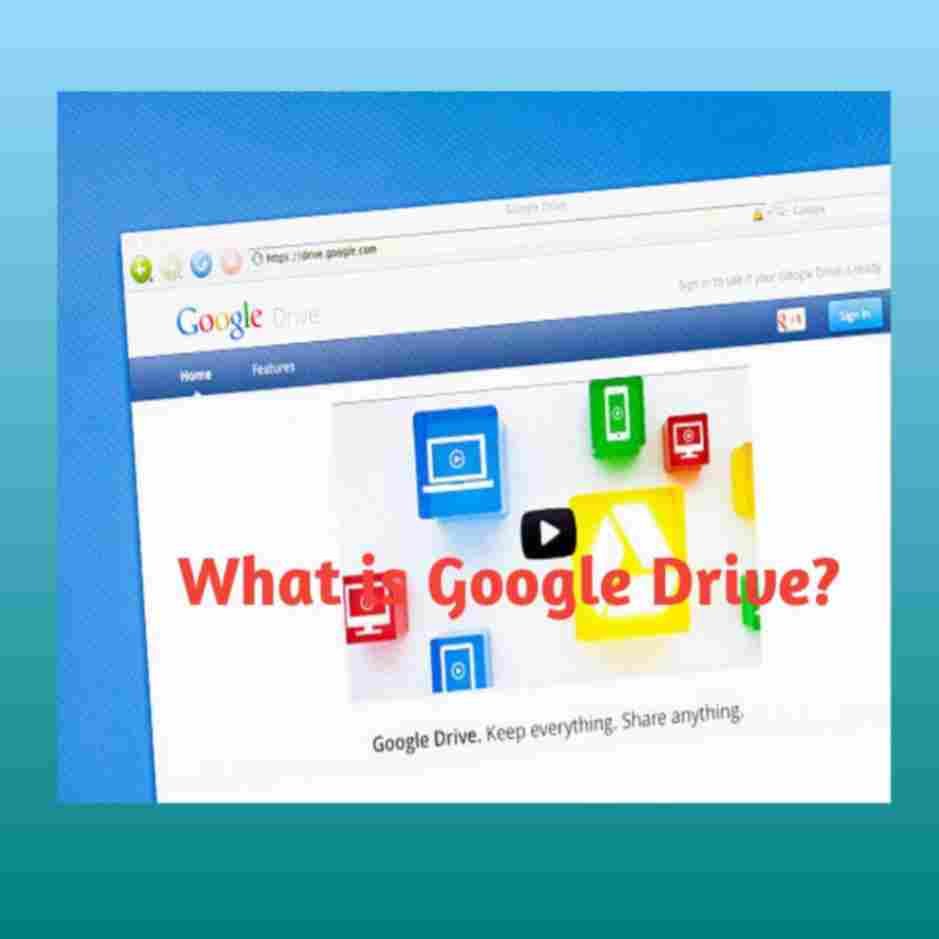
- offers you free room to store your data. It functions similarly to a server, providing a secure location to store a variety of files and other data. Videos, PDFs, Google Docs, images, and a plethora of other file types are all fair game for storage here.
Access Files from Everywhere:
- With Google Drive, you can upload files to the cloud and view them from any device as long as you have an internet connection. Any device you own can access your Gmail account, and since all of your contents are synced across all of them, you can be sure that you will never lose your files or other crucial information in the event that your computer, smartphone, or other device is lost, stolen, or otherwise damaged.
Ability to Edit Files:
- Google Drive stands out from other storage choices because it gives you fast access to editing tools. Documents, spreadsheets, and presentation slides may be created and edited without ever leaving the site. Works in real-time with others, and everyone can edits instantly reflected in the shared document. This feature is especially useful for collaboration on group projects or when working remotely with colleagues. The ability to edit files in real-time with others ensures that everyone is always on the same page and can contribute their ideas efficiently. Additionally, the convenience of being able to access and edit your files from any device with internet access makes Google Drive a versatile and reliable tool for both personal and professional use.
Compatibility with Most Devices:
You can use Google Drive on more than one device. You may access your saved data from multiple devices, including Android phones, iPads, Macs, iPhones, and PCs. Because of its adaptability, it is quite useful for users who need to access their files on the go its is essy to use in an other device and it ensures continuity of work regardless of location.
In some case maybe some devices not working properly.
Quick File Search:
- With thousands of documents stored, you can also finding a specific file can be However, in a Google Drive’s search feature allows you to filter by file type and use keywords to locate files within seconds. Also you can search word within an image included in your file is possible it more efficient way to find files quick
- Remember that Google Drive also provides free storage space of up to 15 GB, a great user interface, simple sharing options, and compatibility with Microsoft files. It’s a flexible tool for organizing and interacting with your papers and data.
Advantages and Disadvantages of Google Drive you must b e aware of.
Google Drive is used by millions of people all over the world for its amazing services as a cloud storage solution and document editing tool that mainly improve cn and file sharing. If you want to understand more about Google Drive’s core operations and how everything works, check out our in-depth guide. In this post, we will discuss both its advantages and disadvantages. Google Drive, like any other solution, has advantages and disadvantages, and we’re here to go over every aspect to make sure you have the finest service possible
Advantage
- Compatible with a variety of devices.
- Instant access to modify files.
- Quick File Search
- Ability to examine various file formats
- Easy sharing.
- Free storage space of up to 15 GB.
- Excellent User interface.
- File Organization and management
- Solid Data Backup
- Character Recognition Feature
- Security features
- Compatible with Microsoft.
- SSL encryption
- Compatible with a variety of devices.
- Instant access to edit files.
- Quick Files Search.
- Ability to view different file types.
- Easy sharing.
- Free Storage space of up to 15 GB.
- Excellent User interface.
- File Organization and management.
These all are advantages that may me help you lots in your daily tasks.
Here we mention disadvantage
- Security Risks
- Requires Internet connection
- Has a limit of file size you can upload in a day
- File size limits
- Downloading and uploading speed
- Google broses content save in Google drive
Security Risk on a google drive
Maybe in some case you gmail account got hacked and leked your persnol photos
and information. It is important to be cautious when storing sensitive data on Google Drive, as there is always a risk of security breaches. Additionally, relying on an internet connection to access your files may be difficult at times, especially in areas with poor connectivity. The file size limit for uploads can also be a drawback for those who regularly work with large files. Overall, while Google Drive offers many benefits, it is important to be aware of these potential disadvantages in order to make informed choices about using the platform.
File size limits
In a google drive have on of the bigest problem file size limited can be a major hindrance for users who frequently work with high-resolution images, videos, or other large files. This limitation can make it challenging to store and share important documents or media that exceed the maximum size allowed. As a result, users may need to seek alternative storage solutions for their larger files, which can be inconvenient and time-consuming. In order to fully utilize the capabilities of Google Drive, users should carefully consider the potential limitations and drawbacks associated with file size restrictions.
One thought on “What are 4 benefits of Google Drive”