Feeling overwhelmed by the digital chaos on your Mac, drowning in to-do lists and scattered Windows, stop the struggle. Reclaim your focus and unleash your inner productivity, champion. This video unlocks a treasure trove of powerful. Mac apps are designed to streamline your workflow. Congest distractions and turn you into a productivity machine. So let’s get started.
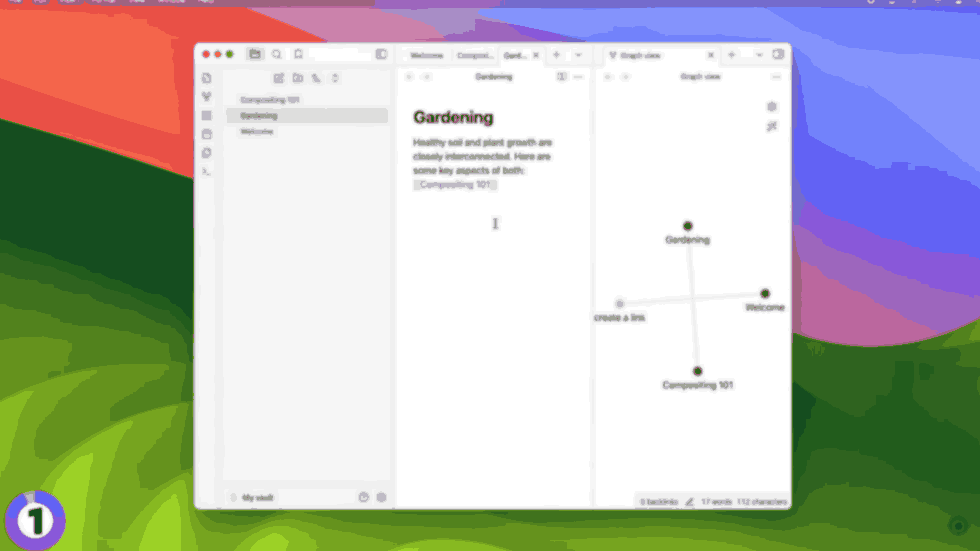
Organize, and connect your ideas.
You’re a knowledge worker offering a unique way to capture, organize, and connect your ideas. Forget linear. Note-taking obsidian empowers you to build a web of interconnected notes, fostering deeper understanding and sparking creativity. Here’s how you can get started with this powerful tool: Obsidian doesn’t store your notes in the cloud. It uses a local folder on your computer called a vault. When you first open the app, you’ll be prompted to choose a location for this vault. Click the new note button to create your first note. Give it a clear and descriptive title that reflects the content. Here’s where the magic happens. Obsidian allows you to link related ideas across different notes. Simply type double square brackets. Followed by the title of another note you want to connect to; for example, if you’re writing a note about gardening tips, you could link to a note titled Composting 101 to explore the connection between healthy soil and plant growth.
Bear is a sleek and minimal note-taking app designed to supercharge your productivity. Here’s how you can capture thoughts and organize them with lightning speed.
Uncluttered with a prominent text box ready for your input. jot down your ideas, thoughts, or to-dos as they come to mind. Bear prioritizes speed so you can focus on capturing information without getting bogged down with formatting. Bear’s minimalist design keeps the interface clutter-free, allowing you to focus on your notes rather than distractions.
Raycast helps you find apps
Imagine a search bar on steroids a 1-stop shop for everything you do on your Mac. That’s raycast. Here’s how to unlock its power. Click the link in the description and download the app. Installation is a breeze, just like any other Mac app. The default shortcut to open Raycast is option plus space bar. This brings up the Raycast interface, a sleek search bar ready for your commands. Type what you need. Raycast helps you find apps. Open any app on your Mac instantly. Just start typing the app name, and Raycast will suggest it. Hit enter to launch it.
Files need specific document type keywords or file names, and Raycast will show relevant files, open them directly, preview them, or take other actions.
Thoughts Search for anything
Custom actions Perform calculations with Raycast’s built-in calculator. With Raycast, your Mac becomes an extension of your thoughts. Search for anything, launch apps in Flash, and control your favorite services all with a keyboard shortcut. Yoink is a Mac utility that simplifies drag-and-drop. ALSO READ OpenAI’s bold entry into the search market 2023
Drag and drop tasks
Drag files and folders to a temporary holding zone and then drop them to their final destination, all without juggling Windows. It even offers keyboard shortcuts and clipboard history for Mac users. Boost your productivity by streamlining drag and drop tasks with yoink
Struggling to stay focused Blast through your
An app that uses the Pomodoro Technique Set work intervals, and Rise will track your progress and block distractions. Try Rise for free and experience the power of laser focus.
mind mapping tool
And share them with others. It’s perfect for creating quick visual explanations, highlighting important information, and collaborating with teammates. A mind-meister is a mind mapping tool that helps you visualize and organize your ideas. It’s a great way to brainstorm, plan projects, and present complex information with Mindmeister. You can create mind maps, share them with others, and collaborate in real time
Stay connected with your team with slack. It’s a messaging app that offers features like file sharing, video conferencing, and integrations with other apps. Remember, the key to maximizing productivity is finding the tools that work best for you. Experiment with this app and discover how it can transform your workflow.
Max keyboard experience
Designed to transform your Max keyboard experience It offers unparalleled control over key mapping modifiers and input events, allowing you to customize your keyboard to match your exact preferences.
For power users and getting things done. Methodology Omnifocus reigns supreme. Its robust features allow you to create complex project hierarchies, set recurring tasks, and leverage powerful filtering and search options. However, keep in mind that Omni Focus comes with a steeper learning curve compared to other apps on this list.
This is a popular option, known for its user-friendly interface and collaborative features. It allows you to create shared projects, assign tasks to others, and track progress seamlessly. This makes todoists a great choice for individuals and teams alike.
The productivity journey
We’ve covered a lot of fantastic apps, but the productivity journey doesn’t stop here. Let’s explore a few more to supercharge your workflow. Alfred is a powerful launcher and productivity tool that can search your Mac, control apps, and automate tasks. better touch tool customize your maximum gestures Mouse clicks and keyboard shortcuts for increased efficiency, Daisy disc Visualize your disk usage to identify large files and free up space. Keep your bartender organized and hide icons in your max menu bar for a cleaner workspace. Remember, the key to maximizing productivity is finding the tools that work best for you. Experiment with these apps and discover how they can transform your workflow. Which app are you most excited to try? Share your thoughts in the comments below
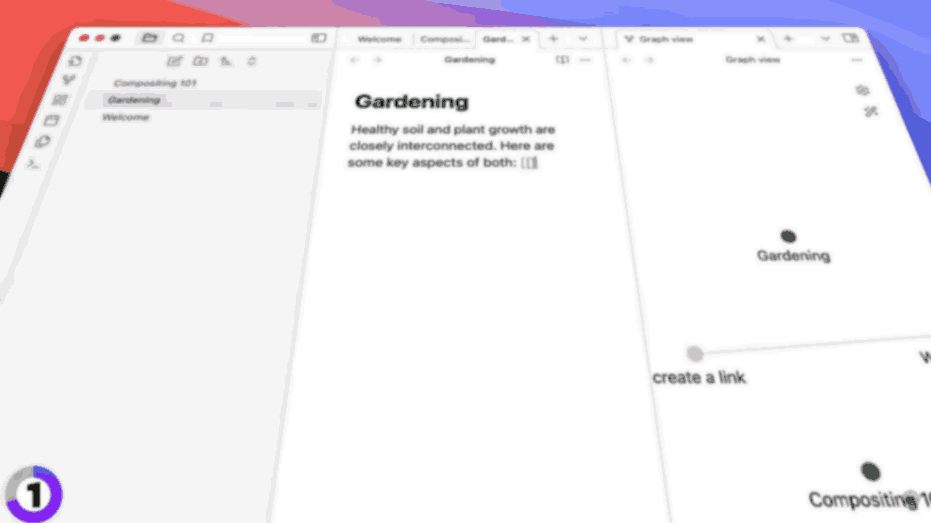
[…] Also read 12 Best Productivity Mac Apps in 2024! […]